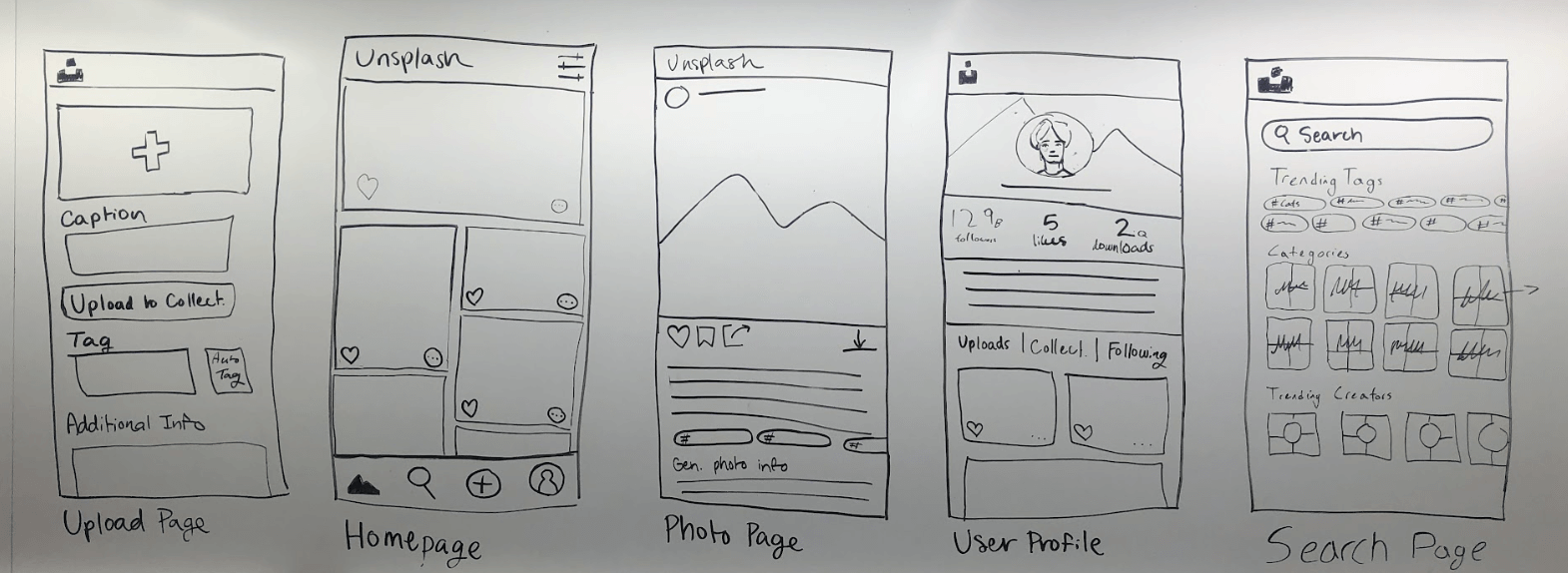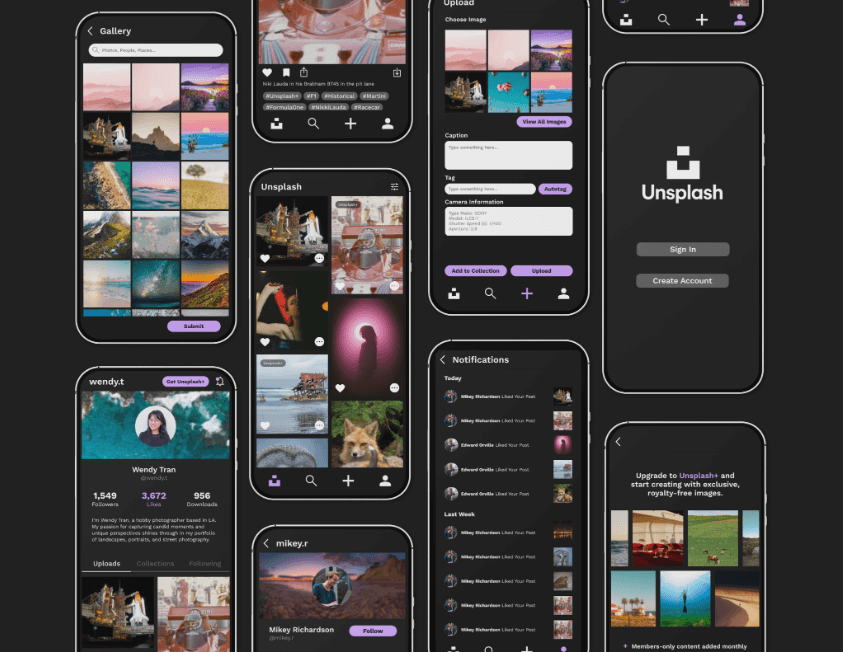Unsplash
Unsplash is a stock image site and app focused on providing free, high-quality images to anyone who wants them. It allows users to share their photos, enabling people around the world to access and utilize them in their projects. In this redesign, my team and I worked to make the Unsplash app more social, as well as easier for users to navigate while sharing on-the-go.
View the full case study here
My Team
| My Role | Brand research, app design (Profiles and Unsplash+) |
| Ian Kolar | User research, app design (Search) |
| Elliot Fogarty | Brand research, app design (Home, Posts, Notifications) |
| Nghi Nguyen | User research, app design (Uploads) |
The Problem
Some of the issues we found within the Unsplash app include a lack of privacy settings, overwhelming navigation options, a lack of personality for users/photos, and a lack of differentiation from other similar stock photo services. The main problem boils down to an inefficient workflow that makes the app not very nice to use.
Our Process
We started by taking a look at Unsplash's leading competitors, including Adobe Stock, Shutterstock, Pexels, Flickr, and Freepik. One feature we noticed available in other stock photo apps on the market was a very social aspect. The Unsplash app was solely used for uploading stock photos, which often meant users weren't using the app all that much unless they were traveling. In order to retain users on the app, we wanted to add a more social aspect so users could interact with and follow each other, creating a connected community.
Through user surveys, we were able to gather key info on Unsplash's audience, which would help further our knowledge on possible improvements we could make on the app. After surveying our target audience, we moved on to wireframes. At the wireframing stage, we focused on building up the profile pages and updating the home page. From there, we moved on to prototyping and usability testing.
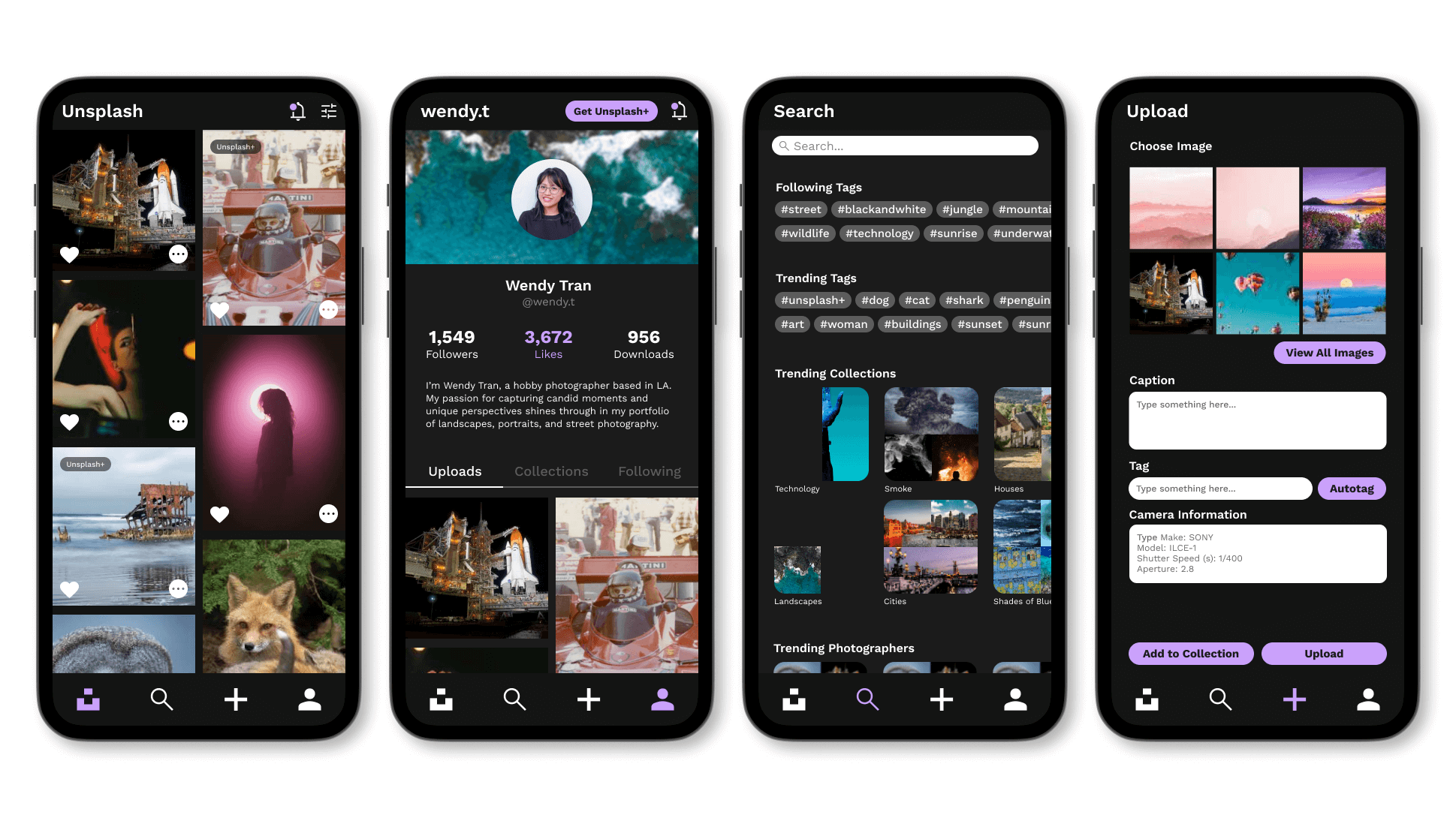
Research
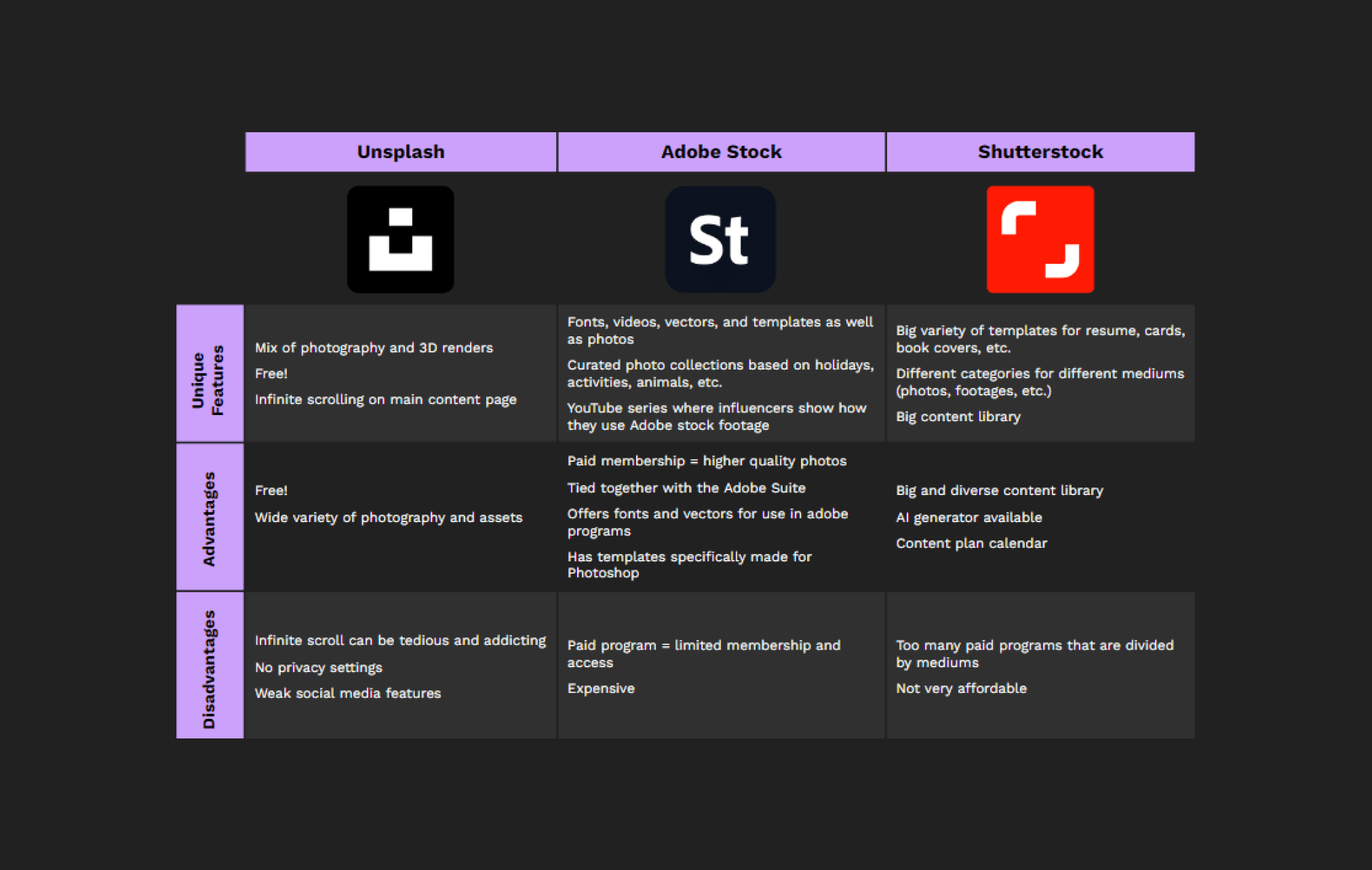
Wireframing and Prototyping